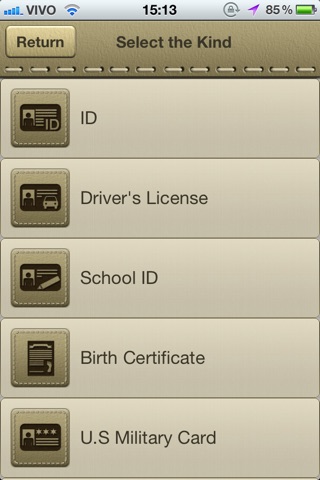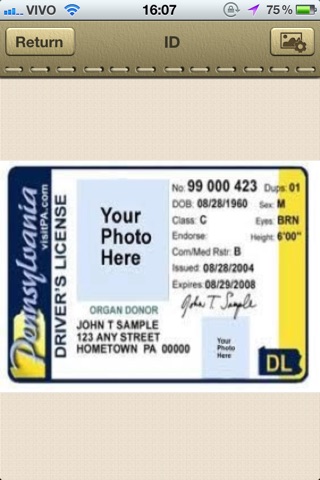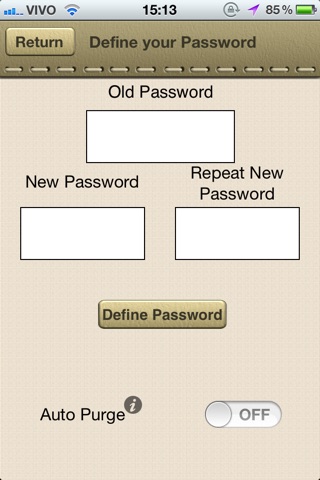Safe Docs app for iPhone and iPad
Developer: Triple Fun Studio
First release : 23 Oct 2011
App size: 2.01 Mb
Safe Docs helps you to organize and access all your personal documents, easily, fast, secure and in a intuitive way wherever you are. How many times you needed documents that was not in your pocket? With Safe Docs you can store all of your personal documents, access very fast and send by email for who you want.
You can travel and bring all your documents wihout care about something is missing.
Store all your credit cards and pay your online bills.
Have all your fidelity cards in your hand and never lose your bonus.
*SECURITY
Safe Docs allows you to define a password to access your personal documents. With the password set, you have to type the passcode to grant access to the documents. Every time that the App is closed or minimized the password is requested.
If you are looking for more security you can enable the Auto Purge service. The system will detect multiple 10 wrong tries and erase all the documents for your entire security.
*FEATURES
- Store unlimited personal documents;
- Choose which documents you want to send by email;
- Add photos by your Camera Roll or Take a Photo;
- Define a secure password for your personal documents;
- Automaticly erase all your documents with mutiple wrong attemps;
- Includes a generic documents if its not listed;
- Organize documents by icons and specific names;
*DOCUMENTS LIST
- ID
- Drivers License
- School ID
- Birth Certificate
- U.S. Military Card
- Passport
- Rewards Card
- Vip Card
- Business Card
- Insurance Card
- Residency Certification
- Voter Registration
- Visa
- MasterCard
- Diners Club
- American Express
- Aura
- Hipercard
- Health Insurance
- Business Contract
- Business License
- Other
Latest reviews of Safe Docs app for iPhone and iPad
Not bad. Useful for me so I dont need to carry dozens of cards and so that my wallet now fits in my pocket again. What I would like to see is the ability to edit card names. At it is now you would need to delete the card and then create a new one. The "other" category is good so that you can create and name any card. Another thing that is needed is the ability to move the icons around to place them in an order that works best for you. There should also be a way to back this all up. If you ever need to reload the data it will need to be done manually and doing that is relatively slow. It seems to take awhile to register each picture you take. Overall easy to use and helpful. Worth a buck for me.
Works well. You can create custom categories and have multiple pictures per entry. I also like that you can set it to self-destruct after 10 tries at the passcode. I wish I could edit entry names after creating them, and create a backup file. Other that those suggestions its working well for me.